For those who need to know how to post a link:
1) Go to the Web page you wish to link.
2) Put your arrow in your browser's address/location box at the top of the screen.
pic1
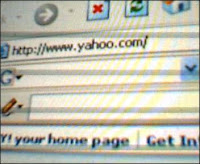
3) Left click your mouse (the box turns from white to blue).
pic2
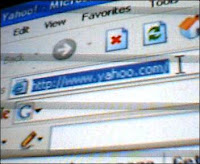
4) Right click your mouse.5) Left click on "Copy" from the pop-up menu.
pic3
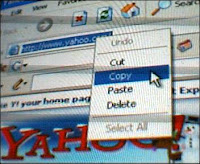
6) Go to the reply section of the post where you wish to insert the link.7) Right click your mouse. and click on paste
pic4
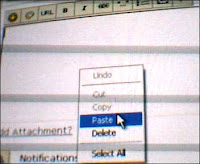
It should look like this after pasting..* soemtimes the http address will have a bunch of strange and very long run of numbers.
pic5
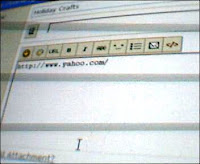
8) Type whatever you wish to say in the "Comments" box then post it!

